Two Wheel
CANbus Security Systems
WL7002
Information
CANbus Security System Operating Instructions
1. Lock/Unlock via App: Follow these steps to lock or unlock the CANbus Security System ring lock using the app: Tap the lock icon in the app to activate the E-Lock ring lock and disable the safety mechanism, allowing manual locking.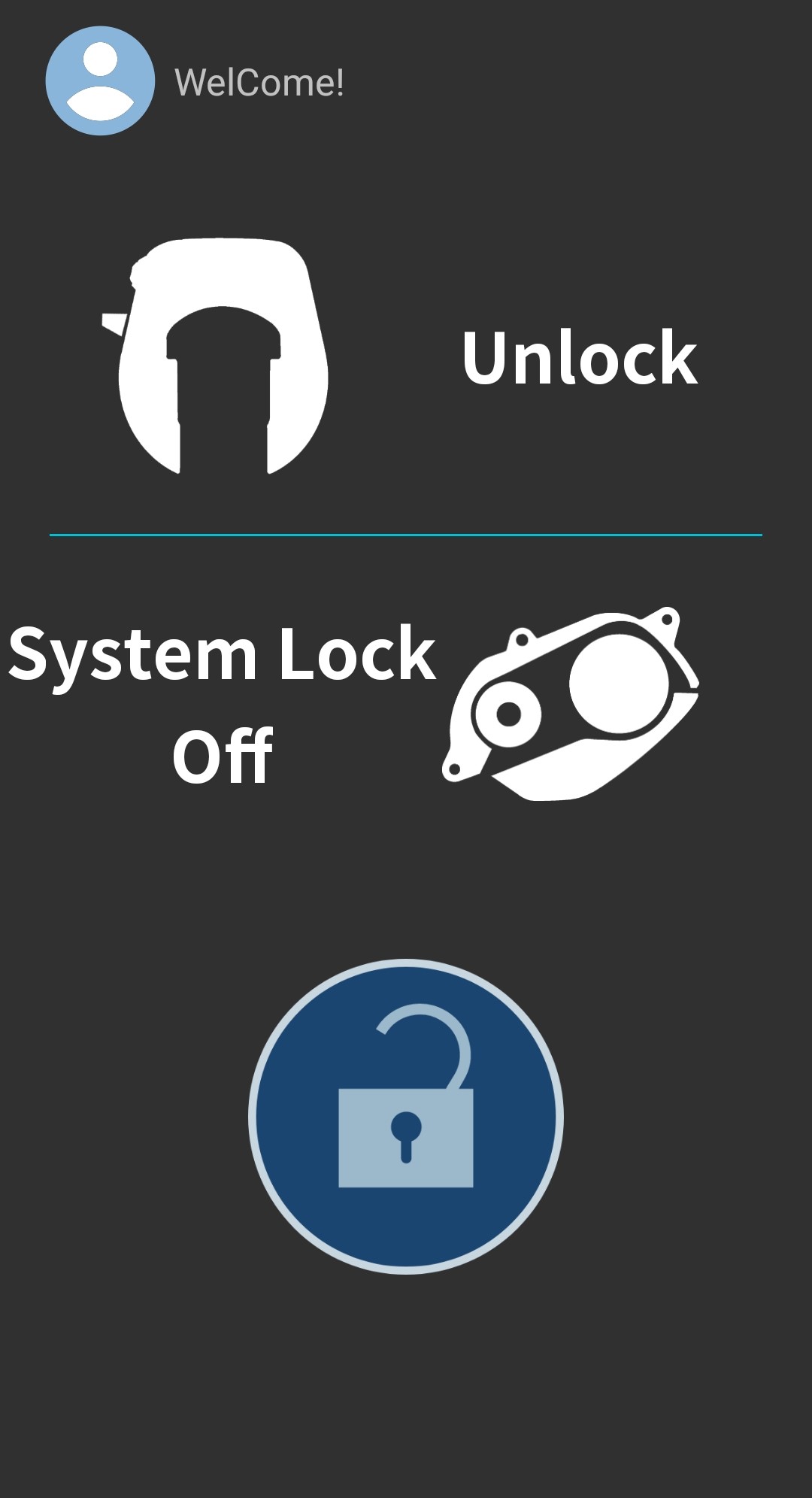
After locking is completed, the DU assist function will also be locked simultaneously. Tapping the lock icon in the app will unlock the CANbus Security System ring lock.
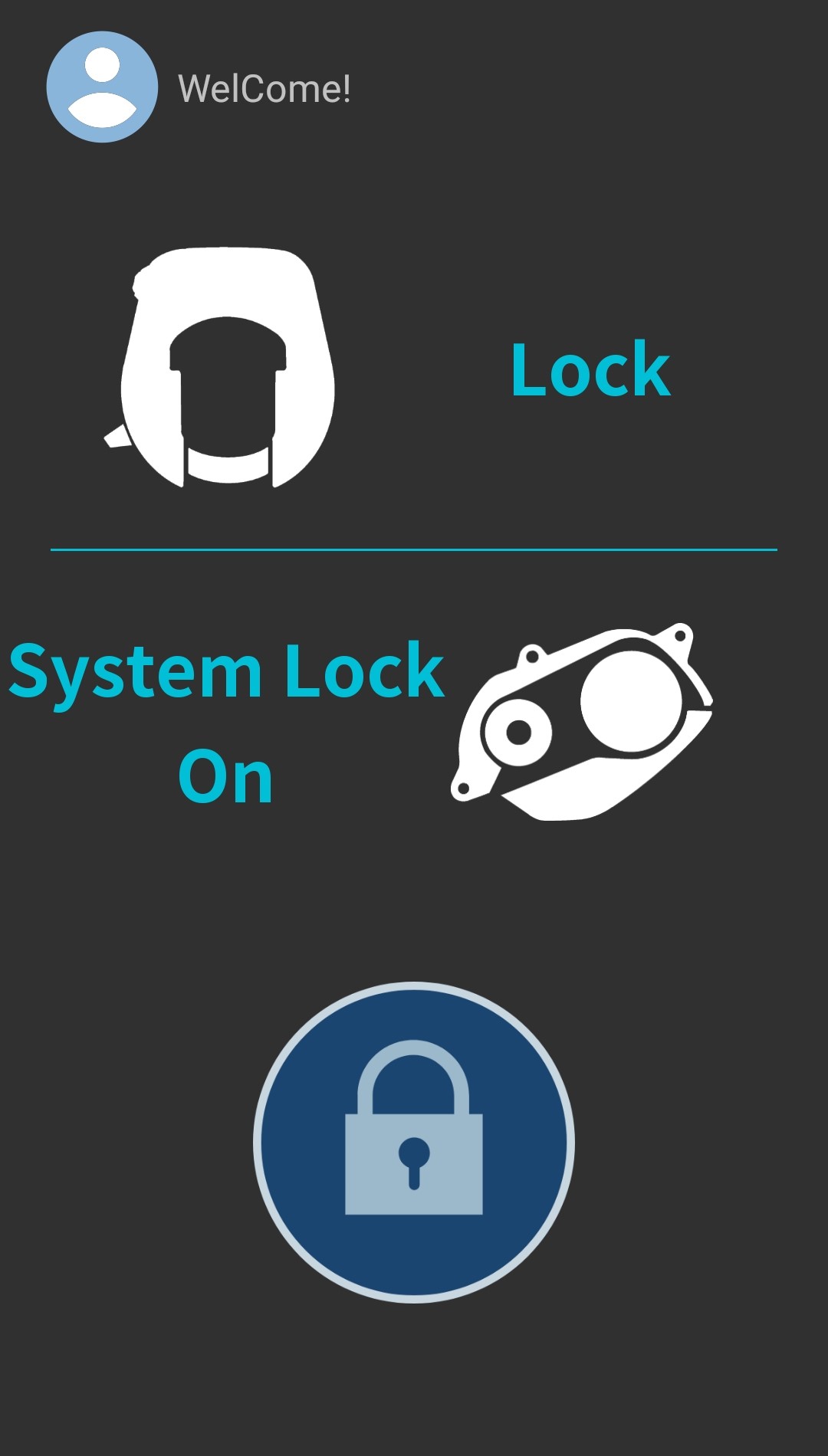
2. Keyless : Follow these steps to lock or unlock the CANbus Security System ring lock without a key: Press the keyless button on the E-Lock ring lock to activate the E-Lock ring lock and disable the safety mechanism, allowing manual locking. After locking is completed, the DU assist function will also be locked simultaneously. Pressing the keyless button will unlock the E-Lock ring lock.
Product Security Policy
To protect your safety and privacy, we are committed to continuously improving the security of our products. In compliance with the UK Product Security and Telecommunications Infrastructure Act (PSTI), we provide the following security-related information:
Security Update Support Information
- Start of Supply Date: 1 June 2025
- End of Security Update Support Date: 31 December 2030
- Security Update Period: This product will receive security updates and vulnerability patches from the date of first supply to the UK market until 31 December 2030.
- Type of Support: During this period, we will continue to release essential security fixes and feature updates to ensure your device remains secure and functional.
Public Vulnerability Disclosure Policy
We are committed to maintaining the security of our products and protecting our users. In accordance with the UK PSTI Regulation, we maintain a public vulnerability disclosure policy that includes the following information:
- How to Report: If you believe you have identified a potential security vulnerability in our products or services, please contact us via:
Email: cruise.shi@sinoxlock.com - Acknowledgement Timeline: We aim to acknowledge receipt of your report within 5 working days.
- Status Update Timeline: We will provide a status update to the person who reported the issue within 14 working days, and continue to provide updates until the issue is resolved.
We value and encourage responsible disclosure and commit to working with the security community to investigate, respond to, and remediate any valid reported vulnerabilities in a timely and transparent manner.
Default Password Policy
This product does not use any universal default passwords. In compliance with UK PSTI regulations, a unique password must be set by the user during the initial setup process to ensure device security.
App Download Information
You can download our official App “SINOX” from the App Store or Google Play. We recommend always using the latest version to ensure optimal functionality and security.
App Version and Support Period
- Current App Version: 1.0.17
- This version will be supported until 31 December 2026. We will continue to release newer versions, and major updates will be notified to users via the app’s internal update notification system.
User Manual Download
The full user manual can be downloaded from our official website: https://www.sinoxlock.com/download/download.html
The manual includes detailed instructions on how to set and change your device password, advanced settings, and safety guidelines. Please ensure you download the latest version of the manual for up-to-date guidance.



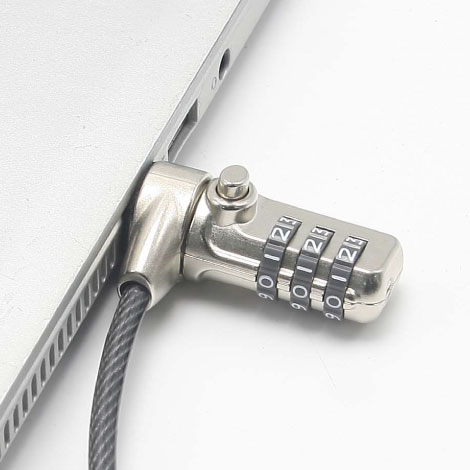












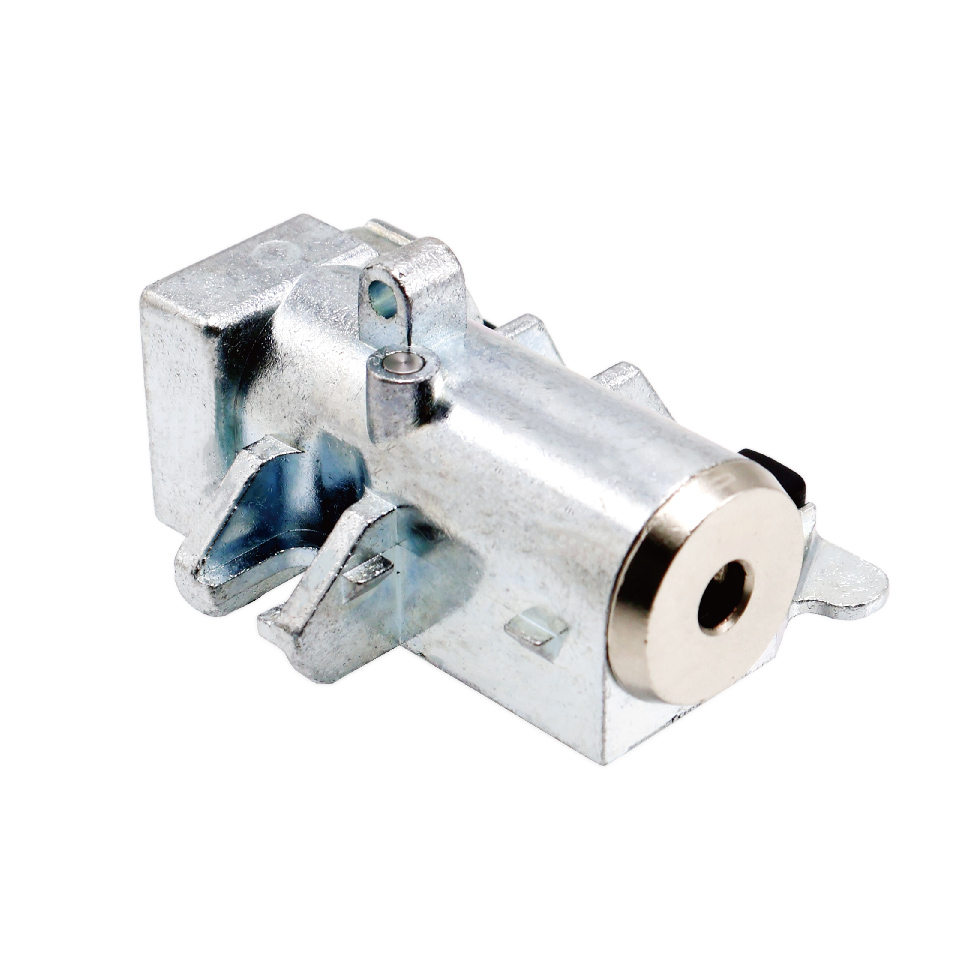























 English
English 繁體中文
繁體中文 简体中文
简体中文


WL7002_01_合成-V2.jpg)



WL7002_01_合成-V2.jpg)